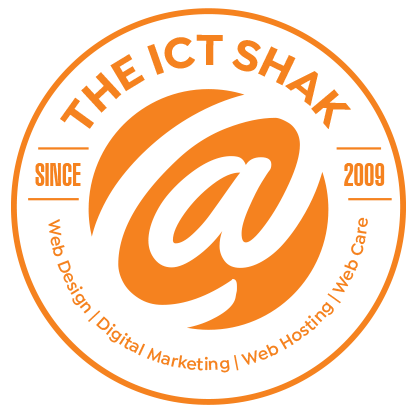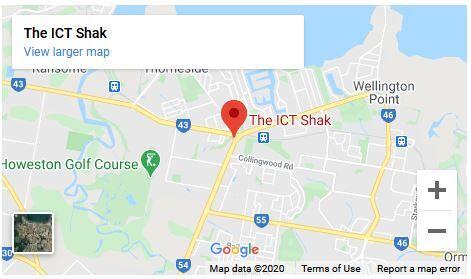Favicon was introduced and developed by Microsoft developer Bharat Shyam. The word Favicon is a blend of two words, "Favourite" and "Icon."
A favicon is a small icon that represents a website and is typically displayed in the browser tab, bookmark bar, and address bar. It is an integral part of a website as it can help improve user experience and brand identity. Favicons can also impact SEO and how your website appears in search, making them essential for web users to easily identify your brand
One of the main purposes of favicons is to enhance brand identity. By using your brand's logo as a favicon, you can make your website look more professional and recognisable to visitors. The favicon is the first thing users see when they visit your site, so it's crucial to create one that best represents your brand.
To help you navigate all the cool aspects of Favicons, we've put together, this well-researched guide.
Ways to Create a Favicon and Add It to Your Website
Creating the best favicon would involve choosing the right format, such as PNG or ICO Format, and designing an icon that captures the essence of your brand. Once you have your favicon ready, you can upload an image to your website by adding the necessary HTML code to ensure it displays correctly in browser tabs and bookmark bars.
Make your Favicon by utilising a favicon generator can simplify the design process by helping you customise a pixel icon that meets the recommended size. This tool can also assist in creating a favicon look that is compelling and compatible with various web browsers, including Internet Explorer, and test its consistency across platforms.
Optimising Favicon Design for Different Browsers
It's crucial to ensure your favicons are compatible with different browsers to provide a consistent user experience. For example, introducing favicons for Internet Explorer may require additional considerations due to specific browser requirements. Testing your favicon across browsers can help identify any display issues and ensure it appears correctly in each instance.
By replacing an existing image with custom-made favicons for various browsers, you can ensure that users see the favicon as intended, regardless of the platform they are using. Consistency in favicon appearance across different browsers can enhance brand recognition and user interaction with your website.
Favicons are used to build mobile-friendly company logo that will thoroughly improve the mobile search results.
Best Practices to Add a Favicon Image and
Implementation
When designing a favicon, it's recommended to use the appropriate pixel size to ensure clarity and visibility across different devices. The favicon.ico file format is commonly used for favicons due to its compatibility with browsers and ease of implementation.
Use your logo to improve user satisfaction involves creating a visually appealing icon that complements your website's design. By implementing a favicon that aligns with your brand's identity, you can enhance the overall look and feel of your site, making it more engaging for visitors. You can leverage these favicon design tips to elevate your website and help you stand out from the crowd.
Key Factors to remember when creating your favicon
1. Keep it simple: A favicon should be simple and easy to recognise at a glance. Avoid using complex designs or too many details, as the icon will be scaled down in size and may become unrecognisable.
2. Use a transparent background: Consider using a transparent background for your design to ensure that your favicon looks clean and seamless on all backgrounds.
3. Test on different devices: Make sure to test your favicon on different devices, browsers, and screen resolutions to ensure that it appears clear and sharp across all platforms. Test how it appears on the tabs at the top.
4. Optimise for speed: Favicons are small files, but optimising the size of your favicon can help improve the loading speed of your website. Aim for a file size of 16x16 pixels for best performance on Google's search engine.
5. Name your file correctly: When saving your favicon file, make sure to name it "favicon.ico" to ensure that web browsers can easily recognise and display it. ensure that the text is visible and legible when shrunken.
6. Implement the favicon code in your HTML: Once you have created and optimised your favicon, add the following code in the section of your HTML document to link to your favicon file:
7. Check for errors: After implementing your favicon to your url, make sure to check for any errors or display issues on different browsers and devices to ensure that it appears correctly.
By following these best practices, you can create a visually appealing favicon that enhances your site's design and helps to establish your brand identity.
Common Mistakes to Avoid When Designing a Favicon for your website
Overcomplicating the design of the favicon can lead to visual clutter and decreased recognisability. It's important to keep the design simple yet impactful to ensure the favicon is easily identifiable in browser tabs and bookmark bars.
Websites that don't optimise the favicon for SEO purposes can result in missed opportunities to improve your site's search engine rankings. By incorporating relevant keywords or uploading elements that reflect your site's content, you can leverage the favicon to enhance your SEO strategy and attract more organic traffic.
Ignoring the impact of favicon on web page rankings can hinder your site's visibility and accessibility. Well-designed favicons that resonate with your audience can contribute to reinforcing your brand image, ultimately influencing how your website is perceived online. If you work with WIX website themes, you can easily implement favicon to your wix as well without any hassles.
All About Favicon And Steps to Create one For Your Website
All You Need To Know About Favicon Icon
Favicons are small images or icons that represent a website and are typically displayed in the browser tab, bookmark, and address bar. Favicon is an integral part of a website design in enhancing brand identity and improving the navigating experience, and it can even have an impact on SEO by making your site more recognisable in search engine results.
Steps to Create a Format for Favicon Design for Your Website using html
Let us explore the type of size and format required in your site's favicon.
To create a favicon, you can design a small icon in a square dimension, usually around 32x32 PX, and save it in the ico or png format. There are various online tools available that can help you create or generate a custom favicon for your site.
1. Determine the design: Decide on the design of your favicon. It should be simple and easily recognisable, as it will be displayed in a small size. Ensure that the design is so attractive that users are likely to click on it
2. Create the icon: Create your favicon for your site and brand using design software such as Adobe Photoshop, Illustrator, or an online tool like Canva. Make sure the icon is square and around 32x32 PX.
3. Save the icon: Save your favicon in the ico, or it should at least support a png file. The .ico format is specifically for favicon, but some channels also support png files.
4. Upload the favicons: Favicons should be placed in the root directory of your website. Name it "favicon.ico" to ensure it is recognised by search engines. You can also include a link to the favicon in the head section of your code.
5. Test the favicons: Check that the favicon is displaying correctly in different on different devices. If it does not appear, try clearing your cache or re-uploading the favicon.
6. Make adjustments: If needed, make adjustments to the favicon format or size to ensure it looks good and is easily recognisable on all devices. As a web developer, you must test multiple versions of their logo to establish which one suits the best.
7. Update the favicon: If you decide to change the favicon in the future, simply create a new icon and replace the existing one in your site's root directory. Integrate the favicon logo image to your web design. You can use the first letter of your business to include in your favicons as well to make it look attractive.
By following these steps, you can easily create a custom favicon that enhances your branding and improves user experience.
Key Reason Why Your Website Logo Should Be Your Ideal Choice for Favicon
Adding a favicon to your website is essential as it not only enhances the visual appeal of your site but also contributes to a more professional and branded look.
It helps web users easily recognise your site in their tabs and bookmarks, improving overall user experience. Your decision to create favicons can help you appear seamlessly across browsers and devices.
Additionally, favicons can help establish brand recognition and credibility, as they serve as a visual representation of your website or brand. They can also help make your site stand out among other tabs or bookmarks on a user's desktop, increasing the likelihood that they will return to your site.
Favicon formats are relatively simple to implement and can have a big impact on the overall look and feel of your website. They show attention to detail and professionalism, which can leave a positive impression on visitors. Overall, placing a favicon to your website is a small but important step in creating a polished and cohesive online presence.
The Recommended Size for Favicons to Appear on Search Results (seo)
The recommended size to see the favicons is usually 16x16 PX or 32x32 PX. However, some channels may support larger sizes, such as 48x48 PX. It is important to test your favicon size across different platforms to ensure optimal size display. Upload Your Favicon to your website and take your company name to new heights. This was first added in Internet Explorer 5. Back then other versions of internet explorer would not support favicons.
What happens if you do not implement a Favicon
Many website platforms will have a default icon. If you do not implement your own favicon, then the default icon will show in the browser and search results for your website. Not only does this promote the website platform that you are using, but it also makes the site look not finished and unprofessional.
The ICT Shak is a dynamic web development company based in Brisbane, Australia, dedicated to providing comprehensive support for small businesses in enhancing their online presence. Specializing in web development and digital marketing, we offer tailored solutions to help businesses thrive in the competitive online landscape. Our team of skilled professionals is committed to delivering high-quality websites and effective digital marketing strategies that drive results. With a focus on customer satisfaction and innovation, The ICT Shak is your partner in achieving online success. Click here to arrange a quote or call 07 3103 3133.
We specialise in helping businesses with their local search engine optimisation
Find out how your business is ranking in your Local Area
![]() Local Search Rankings
Local Search Rankings![]() Local Listings
Local Listings![]() Reviews
Reviews![]() On-site Search Engine Optimisation
On-site Search Engine Optimisation![]() Social Media
Social Media