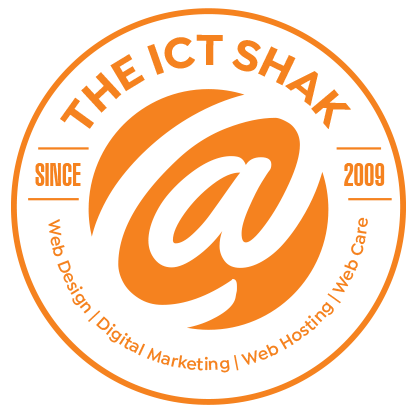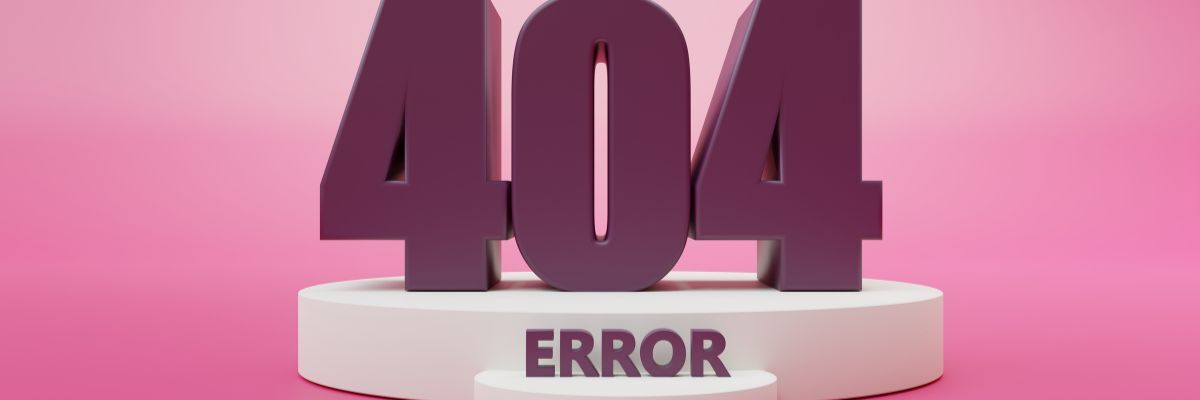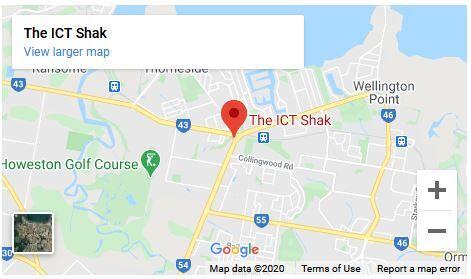Website navigation is a crucial aspect of user experience and search engine optimisation. One common issue that website owners face is encountering 404 errors. These errors occur when a user tries to access a page on a website that does not exist or cannot be found. Understanding the causes and solutions to 404 errors is essential for maintaining a seamless browsing experience for visitors.
What is a 404 Error and Why Does It Occur?
404 Errors occur when a user is attempting to access a page that doesn’t exist on a website. When a 404 error occurs, the browser displays a message to the user indicating that the page doesn’t exist. These errors indicate that the page is either a dead link or has been removed. Users may encounter 404s due to a typo in the URL, a page that has been removed, or a link that is broken. It is important to fix 404 errors on your site to maintain good search engine rankings and ensure that users can access your content. By checking for 404 errors using a web crawler, you can find and fix any broken links on your site.
One way to fix 404 errors is to redirect the 404 pages to a new location using a 301 http status code. This tells the search engines that the page has permanently moved to a different URL. Another common type of 404 error is a soft 404, which occurs when a page that shouldn’t exist returns a 200 status code. To fix this, you can create custom 404 pages that reflect your website’s search and give users an overview of your site's content.
How to Fix a 404 Error on Your Website
404 errors on your site can negatively impact search engine rankings and user experience. When a 404 error occurs, it means that the browser was unable to find the requested page. To fix 404 errors, you'll need to check for 404 errors using your content management system or website overview. Look for dead links or broken links on your site that lead to 404 pages. Once you've identified the 404s, you can redirect them to a new location or create a custom 404 page that reflects the coverage of your website. Avoid soft 404s, which are pages that return a 200 status code but shouldn't exist. By fixing 404 errors, you can boost your search engine results and ensure that users can access all the pages on your website.
When a 404 error occurs, it's important to attempt to access the page that doesn't exist to confirm the error. Sometimes, a typo in the URL can lead to a 404 page. If the page doesn't exist, you can navigate back to the website's search or select a different page. To avoid 404 errors, regularly crawl your website to find 404 errors and fix them. Keeping your site free of 404s will improve the user's experience and help maintain your website's integrity.
Impact of 404 Errors on SEO and User Experience
404 errors on your site can have a significant impact on both SEO and user experience. When a 404 error occurs, it means that the browser was unable to find the requested page, resulting in a dead link. This can be frustrating for users who are attempting to access information on your website. From a SEO perspective, 404 errors indicate that there are broken links on your site, which can negatively impact your search engine rankings. To fix 404 errors, you can check for 404 errors using your content management system or website, and redirect any pages that no longer exist to a new location. By addressing these issues, you can boost your site's coverage and ensure that users can access the information they need without encountering a 404 page.
Another important aspect to consider is the difference between soft 404s and 404 pages. A soft 404 occurs when a page that doesn't exist returns a 200 status, making it appear as though the page is functioning properly when it shouldn't exist. This can confuse both users and search engines, ultimately affecting your site's search engine results. To address this, it's essential to find 404 errors and redirect any pages that don't exist to a relevant page on your site. By fixing 404 errors promptly, you can provide a better user experience and maintain a healthy website search.
Identifying and Resolving Soft 404 Errors
Identifying and Resolving Soft 404 Errors If you're experiencing 404 errors on your site, particularly soft 404s, it's crucial to take action to fix 404 errors promptly. Soft 404s are 404 errors that reflect a 200 status code, making it seem like a page exists when it actually doesn't. These errors indicate to the crawler and the search engine rankings that there may be issues with your web design or content management system. By checking for 404 errors and resolving them, you can boost your search engine results and ensure that users can access the correct pages on your website.
An effective method to detect 404 errors is by utilising your content management system or website to automatically scan for them. Identify pages with a 200 status code that are not supposed to be there, as these may be considered soft 404s. Once you have pinpointed these, visit the non-existent page and establish a redirect to the appropriate location. This will ensure that users or search engines trying to access the broken link will be redirected to the right page automatically.
Preventing 404 Errors through Proper Website Maintenance
404 errors on your site reflect pages on your website that couldn't be found by the browser. When a 404 error occurs, it means that the page the user's attempting to access doesn't exist any more. These errors indicate broken links on your site, which can negatively impact your search engine rankings and user experience. To fix 404 errors, you can check for 404s using your CMS or website, and redirect them to a new location or remove them if they shouldn't exist. You should also fix soft 404s, i.e. pages that look like 404 pages but return a 200 status. By properly maintaining your website and monitoring for 404 errors, you can boost your site's coverage in search engine results and ensure that users can access all content without encountering dead links. Additionally, you can create a custom 404 error page on your website that provides users with helpful information and guidance on what to do next. This can include a search bar, popular links, or a contact form to assist users in finding the content they were looking for. By providing a user-friendly and informative 404 error page, you can improve the overall user experience and potentially retain visitors who may have otherwise left your site after encountering a broken link.
In conclusion, it's important to regularly monitor and fix 404 errors on your website to maintain a positive user experience and improve your search engine rankings. By identifying and resolving broken links, you can ensure that users can access all of your content seamlessly and prevent any negative impacts on your site's performance.
The ICT Shak is a dynamic web development company based in Brisbane, Australia, dedicated to providing comprehensive support for small businesses in enhancing their online presence. Specializing in web development and digital marketing, we offer tailored solutions to help businesses thrive in the competitive online landscape. Our team of skilled professionals is committed to delivering high-quality websites and effective digital marketing strategies that drive results. With a focus on customer satisfaction and innovation, The ICT Shak is your partner in achieving online success. Click here to arrange a quote or call 07 3103 3133.
We specialise in helping businesses with their local search engine optimisation
Find out how your business is ranking in your Local Area
![]() Local Search Rankings
Local Search Rankings![]() Local Listings
Local Listings![]() Reviews
Reviews![]() On-site Search Engine Optimisation
On-site Search Engine Optimisation![]() Social Media
Social Media