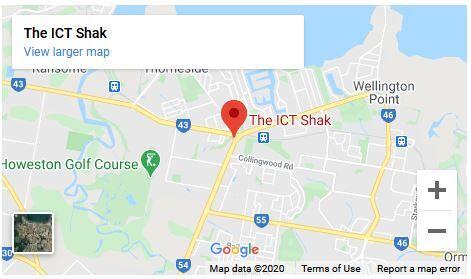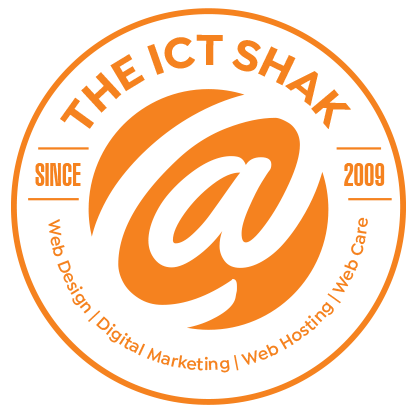Step 1: Determine Your Goal
Before you can track your ROI, you need to determine what your goal is. Are you trying to increase brand awareness? Drive traffic to your website? Increase sales? Once you have determined your goal, you can move on to setting up conversion tracking.
Step 2: Set Up Conversion Tracking
To set up conversion tracking, you will need to install Google Analytics on your website. Once Google Analytics is installed, you will need to create a goal. To do this, go to the admin section of Google Analytics and click on "Goals." Then, click on "New Goal" and select "Custom." From there, you can name your goal and select the type of goal you would like to track.
There are four types of goals you can track: destination, duration, pages/screens per session, and events. Destination goals are typically used to track conversions, such as when a user fills out a form or makes a purchase. Duration goals are used to track how long a user spends on your site. Pages/screens per session goals are used to track how many pages or screens a user view during a session. Events goals are used to track specific actions taken on your site, such as watching a video or clicking on a button.
Once you have selected the type of goal you would like to track, you will need to set the conditions for that goal. For example, if you have selected destination as your goal type, you will need to enter the URL of the thank-you page that users are redirected to after they fill out a form or make a purchase. If you have selected duration as your goal type, you will need to enter the amount of time you would like users to spend on your site.
Step 3: Track Your Results
Once conversion tracking has been setup, it's time to start tracking your results. To do this, go back into the admin section of Google Analytics and click on "Reports." Then, click on "Conversions" and "Overview." This will give you an overview of all the goals that have been completed in the last 30 days.
From here, you can see how many goals have been completed as well as the conversion rate for each goal. The conversion rate is the number of times a goal has been completed divided by the total number of sessions in which the goal was started. For example, if 100 people started filling out a form but only 10 people completed it, then the conversion rate would be 10%.
Start a digital marketing campaign by setting up the conversion tracking to be sure to track the results of the work being applied to the website and the campaign being ran.