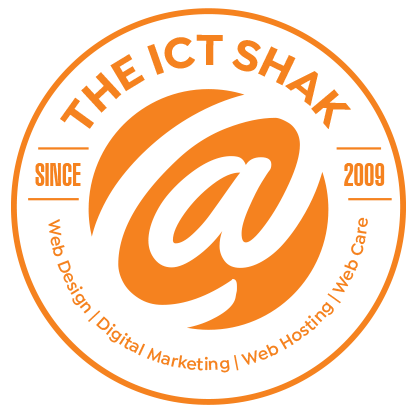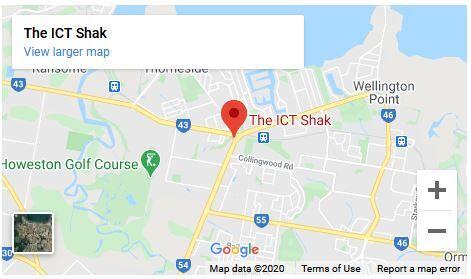In the digital age, where email communication is a vital part of professional correspondence, every detail in your email matters, including the email signature. Crafting a professional email signature can leave a lasting impression and elevate your brand image. Let's explore how you can create a polished email footer that enhances your email communication.
How can you create a professional email signature?
When considering what elements should be included in your email signature, it is essential to include key information such as your name, job title, company name, contact information, and a link to your website. These details not only make it easier for recipients to reach out to you but also support your professional image.
To add hyperlinks to your email signature, you can easily do so by using the formatting options provided in your email client. Including clickable links to your social media profiles, company website, or blog can enhance your online presence.
Having a well-designed email signature is crucial for businesses as it serves as a branding tool, reinforcing your brand identity with every email you send. It helps in reflecting a consistent image across all your communications.
To create a professional email signature in Outlook, start by opening a new email and selecting the image icon in the toolbar. Choose the image you want to display in your signature and copy it. Then, go to the "Signature" section in the Outlook settings and create a new signature. In the text box, paste the copied image and give your signature a title. You may also list your contact information, such as your address, phone number, and web address. If you have any financial certifications or designations, make sure to include them in your signature as well. It's important to check that everything looks right in the signature preview before saving it. Once you save your signature, it will automatically display at the end of every email you send. This simple addition can give everyone you correspond with a better idea of your expertise and knowledge. If you need further advice on creating a professional email signature, don't hesitate to ask.
What information should your email signature contain?
Deciding whether to include a picture in your email signature depends on your personal preference and industry norms. Adding a professional headshot can personalise your emails and establish a more human connection with your recipients.
To personalise your email signature to match your brand, you can incorporate elements like your company logo, brand colours, or a tagline that relate to your brand identity. This branding strategy can strengthen brand recognition among your recipients.
It is beneficial to include social media links in your email signature as it provides an opportunity for recipients to connect with you on various platforms. These links can help in expanding your online network and support your marketing efforts.
How to create a signature in Microsoft Outlook?
In Microsoft Outlook, creating an email signature is a straightforward process. You can find the option to create a new email signature in the settings menu, typically located in the 365 version. This feature allows you to create and edit your signature with ease.
When adding your signature to outgoing email messages, follow the steps to choose the appropriate signature based on the context of your email. Choosing default signature sections for different email types ensures that your emails are always professional and consistent.
It is important to choose a default signature section in Outlook to ensure that your signature appears correctly in every email you send. This element of consistency adds to your professional image.
Why is it necessary to thank in your email footer?
Expressing gratitude in your email signature can significantly impact your business relationships. A simple thank you message can make your recipients feel appreciated and valued, strengthening your bond with them.
When deciding on the type of thank you message to include, consider the context of your email. A sincere and personalised thank you message can show that you genuinely value your recipients and their time.
A genuine and personalised thank you message in your email signature can leave a positive impression on your recipients. It reflects your appreciation for their interaction with your emails and helps in building long-lasting professional relationships.
How to include helpful information and links in your email footer?
Providing helpful information and resources in your email signature can add value to your correspondence. Including links to relevant content or resources can help your recipients access additional information easily.
When including clickable links in your email footer, ensure that they are well-crafted and easy to use. Effective linking to valuable resources can enhance the overall experience for your recipients.
Adhering to best practices for creating clickable links in your email footer is essential to ensure that your recipients can click and access the linked content without any difficulty. This supportive approach can improve engagement with your emails.
The ICT Shak is a dynamic web development company based in Brisbane, Australia, dedicated to providing comprehensive support for small businesses in enhancing their online presence. Specializing in web development and digital marketing, we offer tailored solutions to help businesses thrive in the competitive online landscape. Our team of skilled professionals is committed to delivering high-quality websites and effective digital marketing strategies that drive results. With a focus on customer satisfaction and innovation, The ICT Shak is your partner in achieving online success. Click here to arrange a quote or call 07 3103 3133.
We specialise in helping businesses with their local search engine optimisation
Find out how your business is ranking in your Local Area
![]() Local Search Rankings
Local Search Rankings![]() Local Listings
Local Listings![]() Reviews
Reviews![]() On-site Search Engine Optimisation
On-site Search Engine Optimisation![]() Social Media
Social Media