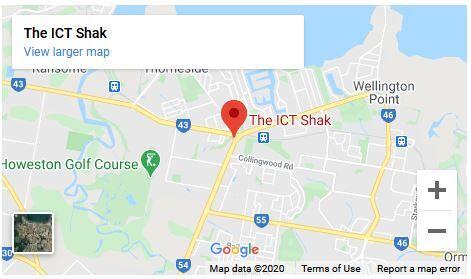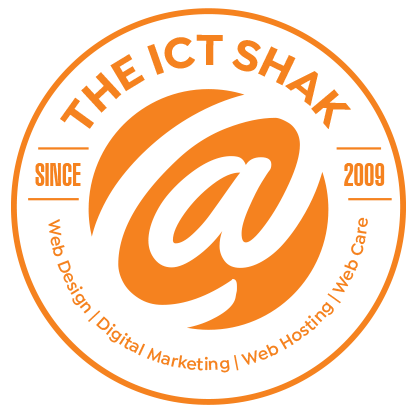Website Hosting
Domain registration and web hosting are the pivot to your online presence. Ownership of these two basic building blocks is important to your integrity and online authority.
Do you know where your domain is registered, and do you have access to the domain for renewal and management. Our online billing portal offers management of your domain, your web hosting environment and your email management in one convenient location.

Your domain is the foundation of your online presence. At the very point of the upside-down pyramid of your online presence is your domain name. It is the foundation of your website and emails. If your domain expires your website and domain-based emails will not be accessible. It is imperative you have complete ownership of your domain.
How We Do Hosting
We offer both domain registration and website hosting to our clients, with personalised service and support available.
Domain registration and web hosting are the pivot to your online presence. Ownership of these two basic building blocks is important to your integrity and online authority.
Do you know where your domain is registered, and do you have access to the domain for renewal and management. Our web hosting service portal offers management of your domain, your web hosting environment and your email management in one convenient location. We provide you with a web host, database storage, email, and other essential tools for running your website.
Our web hosting environment are dedicated to providing you with the best possible experience. It is located in Australia, giving you an Australian based IP address. Our servers are located in a 100% eco-friendly datacentre in Sydney. We are proud of our 99.9% uptime history. Our focus is on Speed, Security and Service.
Can I Use Gmail Email Management?
Can I use Gmail email management?
Yes, you can use Gmail email management services. To set this up you will need to make changes to your DNS entries. More details on how to do this are included in our knowledgebase.
If you're looking for a way to manage your email addresses with Gmail, you can definitely do that! Just follow these steps:
1) In your browser, go to mail.google.com and sign in to your account.
2) Click the "Settings" gear icon in the top right corner of the page and select "Settings".
3) Scroll down to the "Forwarding and POP/IMAP" section and click the "Add a forwarding address" button.
4) Enter the email
Can I transfer my domain to The ICT Shak?
Yes, you can transfer the domain to us. Most of our clients prefer to have all their eggs in one basket, so to speak. It is much easier for us to manage our client's domains than having to ask you to make any changes on the domain registrar.
As the domain is the point of an upside-down pyramid, your website and emails will stop working if your domain expires. We have checks and balances through our client portal to ensure that your domain doesn't expire.
What is the DNS Name Servers for my website?
Can I register my domain with the ICT Shak
Should I use a .com or .com.au
What happens if I don’t renew my domain
How do I transfer my domain?
How do I transfer my domain?
To initiate a domain transfer you will need to provide the EPP code to your new host.
The EPP code is unique to each domain and can be retrieved from your current domain registrar.
Once you have the code, contact your new host and they will guide you through the rest of the process.
Your new host will likely want access to your domain's DNS settings so they can begin routing traffic to your new site.
Make sure to keep your old host active until the transfer is complete. This minimizes the chances of any service interruptions.
How do I find my IP address?
How do I find my IP Address?
Google "What is my IP Address"
At times your IP address may be blocked on a web-based firewall. This can be a result of hitting the firewall with an incorrect password, or inadvertently your action of the website may have been construed as suspicious activity.
It is essential to know your public IP address to attend VoIP calls or remote-control software. You can find your ISP name and general location attached to the public IP address. The easiest way to find this IP address is to type "what is my IP address" on the Google search bar. There is different software that reveals ISP names, city locations and maps. The location is usually an approximate location on the internet service provider. It is essential to disconnect from all types of external or VPN services before an IP address search.
What is an IP address?
IP or Internet Protocol helps networks and the internet to identify systems with specific numbers. These numbers are called IP addresses. The Internet Protocol is a part of Transmission Control Protocol/Internet Protocol. IP is the abbreviation and TCP/IP is the mode of communication for a wide range of networks. A computer or a system has several IP addresses. The IP address of the router determines the quality of communication between the computer and the internet. Internet service providers usually allot a custom IP address for installing new routers. The router helps to handle traffic between the internet and the computer. A website only views requests that IP addresses send to a router. The router deals with the information flow or data exchange.
Different operating systems have different IP addresses. Some common OS includes Windows11, Windows10, Smartphone, Mac and the Public IP.
Every computer, whether on the internal network like Wi-Fi or at the office, has their individual IP address. It helps the nodes of the internal network to communicate. The router uses the Dynamic Host Control Protocol or DHCP to assign IP addresses to computers or systems. A dynamic IP is temporary. Users can set up static IP addresses manually. IP addresses have the same format as a 32-bit number, expressed as 4 decimal numbers. It is usually within the range of 0 to 255. These are separated by dots and 3-set numbers are called an octet. IP version 4 uses this format which limits it to only 4 billion+ IP addresses.
To curb the problem, IP version 6, a 128-bit, colon-separated, 4-hexadecimal digit, group of 8 numbers, is introduced to assign IP addresses.
All devices that are connected to an internal network have individual internal IP addresses. The basic IP address in such cases is called a gateway. In this type of IP address, only the last octet out of the 4 is subject to change.