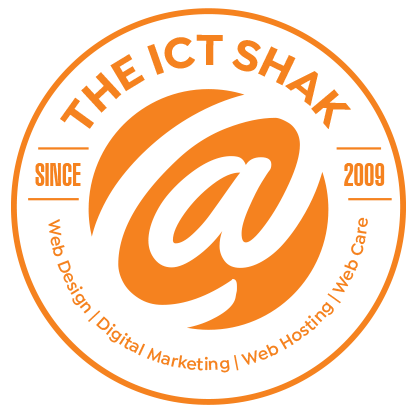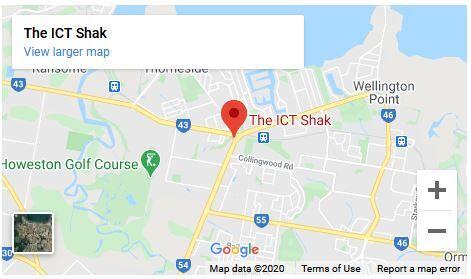Understanding Spam and Its Impact
What is spam email and how does it affect your inbox?
Spam email refers to unsolicited messages sent in bulk to numerous recipients, often for commercial purposes. These messages can clutter your inbox, making it difficult to spot important emails and potentially exposing you to malware. Spam can lower productivity and pose security risks to your personal information.
Types of spam messages to watch out for
There are various types of spam messages, including phishing attempts, scam emails, and those containing malicious links or attachments. Phishing emails often impersonate legitimate entities to trick recipients into revealing sensitive information, while scam emails aim to deceive individuals for financial gain. Malicious content in spam emails may contain viruses or malware designed to harm your device.
Identifying malicious content in spam emails
It's crucial to be able to recognise malicious content in spam emails. Look out for suspicious sender addresses, grammatical errors, requests for personal information, and unsolicited attachments or links. Avoid interacting with such content to prevent falling victim to cyber threats.
Implementing Email Filters and Spam Prevention
Exploring the role of spam filters in combating unwanted messages
Spam filters are software tools that help screen incoming emails and identify potential spam. By correctly configuring your spam filter settings, you can significantly reduce the amount of unwanted messages in your inbox. These filters work by analysing email content, sender reputation, and other factors to determine if a message is spam.
Setting up email filters to block spam effectively
Configure your email provider's filters to automatically divert suspected spam emails to a separate folder or delete them directly. You can also create custom filters based on specific criteria or sender addresses to block unwanted messages. Regularly check your filtered messages to ensure legitimate emails are not being classified as spam.
Unsubscribe options and manage mailing lists to reduce spam
Opting out of mailing lists and unsubscribing from unwanted newsletters can help reduce the amount of spam you receive. Be cautious when providing your email address online and review privacy policies to understand how your information may be used. Managing your subscriptions can declutter your inbox and minimise exposure to unsolicited messages.
Dealing with Phishing and Scam Emails
Recognizing phishing attempts in your inbox
Phishing emails often impersonate reputable organisations and prompt recipients to disclose sensitive information or click malicious links. Be wary of urgent requests for personal data or login credentials, and verify the legitimacy of emails by contacting the sender directly. Avoid clicking on suspicious links without verifying their authenticity.
Avoiding falling victim to scam emails
Scam emails aim to deceive individuals by offering fake opportunities or soliciting financial contributions. Exercise caution when responding to unsolicited offers and avoid sharing personal or financial information via email. If an email seems too good to be true or raises suspicions, conduct thorough research before taking any action.
Protecting your inbox from malicious third-party emails
Ensure your email security settings are updated and validate sender identities before opening attachments or clicking on links. Install reputable antivirus software to safeguard against malware and regularly scan your device for potential threats. Educate yourself on common phishing tactics and remain vigilant against emerging email scams.
Best Practices for Maintaining a Secure Inbox
Regularly updating spam filters and antivirus software
Keep your spam filters and antivirus software up to date to ensure maximum protection against evolving cyber threats. Configure regular scans and software updates to mitigate security vulnerabilities and enhance your inbox's defence mechanisms.
Being vigilant with email verification processes
Exercise caution when verifying email addresses and sender identities, especially when receiving unsolicited messages or unfamiliar attachments. Verify the authenticity of emails by checking domain names, sender details, and message content for any discrepancies or signs of phishing attempts.
Utilizing two-factor authentication for added security
Enhance your email security by enabling two-factor authentication (2FA) to verify your identity during login attempts. This additional layer of security helps prevent unauthorised access to your email account, even if your password is compromised. Implementing 2FA strengthens your inbox's defences against malicious actors.
Staying Informed and Proactive Against Spamming
Keeping up-to-date with the latest spamming techniques
Stay informed about emerging spamming tactics and trends to stay ahead of potential threats. Familiarise yourself with common identifiers of spam emails, such as misspelled sender addresses, generic greetings, and urgent calls to action. By staying informed, you can better protect your inbox from evolving spam strategies.
Whitelisting trusted senders to prevent legitimate emails from being marked as spam
Whitelist trusted email addresses to ensure important emails are not inadvertently flagged as spam by your filters. By designating certain senders as trusted contacts, you can prioritise their messages and reduce the risk of missing critical communication. Regularly review your whitelist settings to maintain accurate email classifications.
Blacklisting known spammers to block unwanted messages
Enhance your spam prevention measures by blacklisting known spammers or suspicious sender addresses. By adding these sources to your email provider's blacklist, you can block incoming messages from identified spam sources. Routinely monitor and update your blacklist to effectively filter out unwanted emails.
The ICT Shak is a dynamic web development company based in Brisbane, Australia, dedicated to providing comprehensive support for small businesses in enhancing their online presence. Specializing in web development and digital marketing, we offer tailored solutions to help businesses thrive in the competitive online landscape. Our team of skilled professionals is committed to delivering high-quality websites and effective digital marketing strategies that drive results. With a focus on customer satisfaction and innovation, The ICT Shak is your partner in achieving online success. Click here to arrange a quote or call 07 3103 3133.
We specialise in helping businesses with their local search engine optimisation
Find out how your business is ranking in your Local Area
![]() Local Search Rankings
Local Search Rankings![]() Local Listings
Local Listings![]() Reviews
Reviews![]() On-site Search Engine Optimisation
On-site Search Engine Optimisation![]() Social Media
Social Media