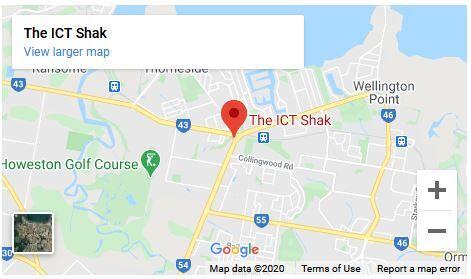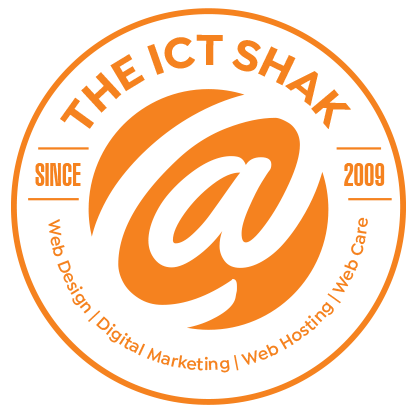Spambots are automated computer programs that harm a business website. It is built to submit false information to the brand's contact form. The spambots look for ways to take control of a website, email address, server and more. It enables the spambots to send spam emails to contact forms. It could also be programmed to steal email lists to spam new users.
The spambots are designed to send sales messages, spread malware, induce phishing links. It is more prone for email addresses that are not published. Contact forms are an easy way to target a large list of people to spam.
A contact form plugin prevents spam. These are highly beneficial for small business websites. It eliminates the trouble of spam contact form submissions and reduces the security risks for the targeted users for phishing as well.
Important Tips to Stop Form Contact Spam
- The email address on the website is the first component targeted by spambots to submit web forms and steal email addresses to harvest and spam a large volume of online traffic. If the website is built on WordPress, WPForms anti-spam token is an easy solution to prevent spam. Even the users do not need to pass spam-check to access your website. Another WordPress plugin, Email Address Encoder protects email links and email addresses from spambots and hackers.
- The reCAPTCHA process of the contact form confirms if the visitor is a human or a bot. reCAPTCHA blocks spam submissions and heightens the security and attention of users. It helps to increase form conversions. Google changed the original CAPTCHA to v2 which allows users to click on boxes rather than type texts. It helps the tool to identify users and automated spambots. Sometimes, image-based questions are presented.
- Disabling the right-click function on the WordPress website is a great way to protect contact forms from spammers. It is a great way to prevent spammers from copying and pasting information into contact forms. Also, it stops spambots from stealing content from the website. It is important to protect the website and user data privacy without blocking the contact form. Custom CAPTCHA and invisible CAPTCHA are great ways to protect the website.
- The honeypot anti-spam method is an invisible way to protect the website contact form. It has a hidden field of code in the contact form that is designed to engage spambots. It rejects submissions filled by spambots and gives a pleasant experience to the visitors.