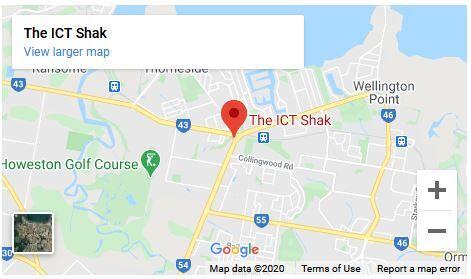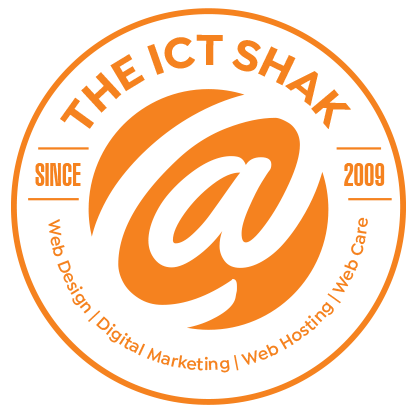The backend of a website forms the main website structure. It contains valuable brand statistics, strategies and customer data that are not visible to the online traffic or users. Website developers work on the website backend in case of a malfunction or breakdown. They can access the website from the backend and add new features, repair broken functions or simply update the website.
- It is essential that you are trying to log in to the right website with appropriate administrator credentials. These include your company email address and password. Input the right credentials in the proper location to log in to your administrator panel from the backend.
- There are website hosting services or platforms like WordPress and GoDaddy that lets you log into the website from the host address. These services have a control panel that connects you to the backend of your website. You have to first visit the hosting server’s website and log into the backend of your website or the control panel with appropriate credentials.
- In case you cannot access the main website of the host, it is vital to have a base address for the website as well. The base address is the website URL that most viewers can see. For example, WordPress base address is https://wwww.wordpress.com/.
- Adding some of the following 'admin' tags are helpful to access the backend in case you cannot access the host address or website base address. These are: www.website.com/administrator, wwww.website.com/admin, www.website.com/wp-login.php, www.website.com/user, www.website.come/login.aspx, www.website.com/admin.php and more.
- The login page usually has 2 text fields that need your username, login name or email address in the 'email' section.
The next step requires the administrator to fill the password once the email address is approved and the page directs you to the next page. It is important not to mix up the username and password. So, crosscheck before you type the password.
You have to click the 'login' button to access the backend of the website. If the email address and the password is correct, you will login to the backend within a second. You can now check your admin panel and important data.