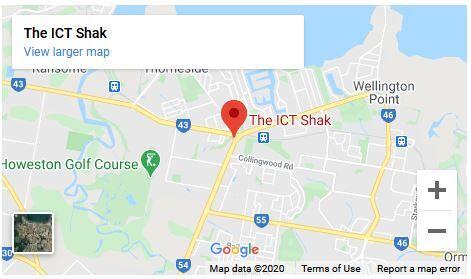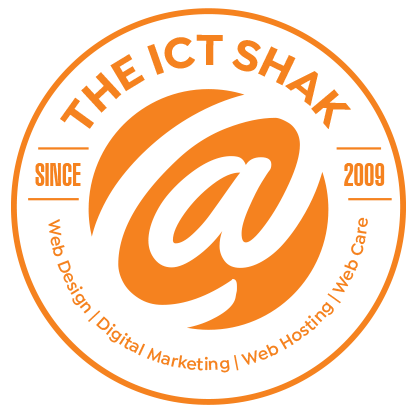How Do I Access my cPanel Hosting Dashboard?
Usually, you can access the cPanel by putting in https://www.yourdomain.com.au/cpanel.
If you are hosting with us, you can access your cPanel dashboard in 2 ways.
- Through our client Portal: Once logged into your client Portal you can access your hosting cPanel environment through the "Services" tab under "My Services". Just click on the green "Active" link and you will be taken to the hosting service details. For your convenience there are Quick Shortcuts to the most commonly used sections of the cPanel.
- Directly on the cPanel URL: Enter your domain and then :2083 for example http://yourdomain.com.au:2083. You will then be asked for your username and password. These details are available in the hosting service details in our client portal.
Remember that the cPanel is the brain of our hosting account. Be careful when you make any changes.
As part of our service, we include 7 days offsite backup. Get in touch ASAP if you need a backup restore (charges apply).