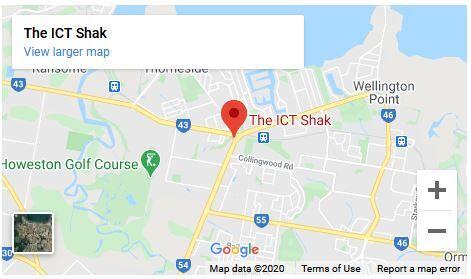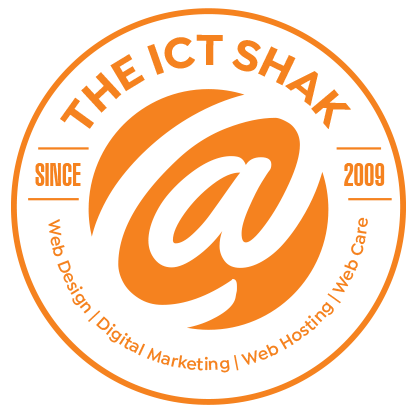How do I give other people access to my account?
If you require other people to receive generated emails associated with your invoicing, domains or support, then you can add in a contact to your account on our client portal.
For example, if you would like the accounts team to receive copies of the invoices by email but not be bothered by support emails, you can choose to only select the invoice notification for their contact.
In addition, if you would like the contact to be able to login using their own email address (so you can restrict what they see) then you can activate the contact as a sub account.
You can select the required permissions as the master account holder to give different logons for different roles in your organisation.
Just a couple of examples where this might be useful are:
- Accounts Department - you may have a accounts department who should be given access to pay invoices and place new orders while the IT department would only be given access to view current products & services and submit support requests.
- IT Department - you may be have an IT contractor engaged to manage your emails and DNS, so you might like to give them access to create tickets and communicate with us, without being able to access any billing information or change account details
Be sure to also take advantage of the email preferences for a contact/sub-account so they can be used for having invoice related emails sent to additional email addresses.
Follow the link for instruction on how to add in Sub-Accounts
[button link="https://billing.theictshak.com.au/index.php/knowledgebase/4162/How-to-update-your-account-contact-information-and-additional-contactorsub-account-details..html "]Add Sub-Accounts[/button]