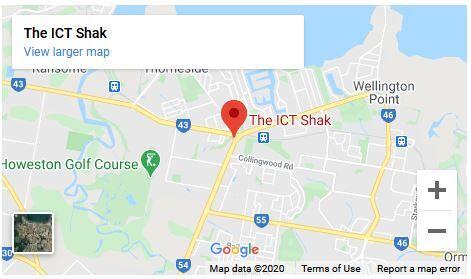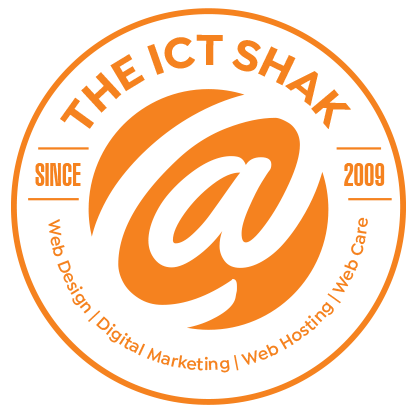How do I reset my password for my client portal
You can reset your password by clicking on the "Forgot Password" link on the login page to our client portal.
- You will need to enter in the email address that is associated with your account with us.
- You will then receive a password reset link to reset your password.
- Please keep this password safe to be sure no-one else logs into your account.
The email address that was registered with us is the email address that will you receive your invoices.
If you are having any issues logging into our client portal, then either send us an email, or give us a call and we can assist you in the process.